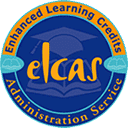Description
Project management is not just for certain industries or job titles. Most of us are expected to complete assignments that are not a usual part of our job and to get the job done well, within a budget, and on time.
This course will share some project management techniques that can help you achieve your goals. We recommend that you complete “Project Management Fundamentals” before beginning this course.
In this course, you will focus on the last three stages of the project life cycle: planning, execution, and termination. This includes identifying tasks and resources; using scheduling techniques like the work breakdown structure, Gantt charts, and network diagrams; preparing a budget; executing a project; and controlling changes.
Only 6 to 8 hours of study is required per course.
What’s Included?
 Unlimited lifetime access
Unlimited lifetime access
 Access anywhere, any time
Access anywhere, any time
 Fast effective training, written and designed by industry experts
Fast effective training, written and designed by industry experts
 Track your progress with our Learning Management System
Track your progress with our Learning Management System
 Unlimited support
Unlimited support
 Save money, time and travel costs
Save money, time and travel costs
 Learn at your own pace and leisure
Learn at your own pace and leisure
 Easier to retain knowledge and revise topics than traditional methods
Easier to retain knowledge and revise topics than traditional methods
 Exam preparation quizzes, tests and mock exams to ensure that you are 100% ready
Exam preparation quizzes, tests and mock exams to ensure that you are 100% ready
£179.00Add to basket
Modules
Only 6 to 8 hours of study is required per course.
Session 1: Course Overview
Learning Objectives
Pre-Assignment
Session 2: What Really Needs To Be Done?
Where Do We Start?
Case Study
Sample Resource List, Part One
Sample Resource List, Part Two
Sample Resource List, Part Three
How Far Do You Go?
Sample Cost List
No One Works For Free!
Petes Cost List
Session 3: The Work Breakdown Structure
About Milestones
About the Work Breakdown Structure
Sample WBS
Session 4: Scheduling Techniques
Preparing a Basic Schedule
Gathering Resources
Formula for Estimating Time
Sample Estimation Table
Other Scheduling Factors
Scheduling Checklist
Planning Tool Options
Activity Scheduling
Planning Tools
Action Planning Worksheets
Milestone Charts
PERT Diagrams, Part One
PERT Diagrams, Part Two
Along the Critical Path
Gantt Charts
Computer-Created Gantt Charts
Creating a Gantt Chart
Network Diagrams
Sample Network Diagram
Five Steps to Create a Network Diagram
Other Things to Know about Network Diagramming, Part One
Other Things to Know about Network Diagramming, Part Two
Tips and Tricks
Flow Charts
Sample Flow Chart
Session 5: Budgeting Tips and Tricks
Budgeting Basics
Estimation Techniques
Gathering Information
Budgeting Challenges
Sample Template
Petes Budget
Session 6: Assessing Project Risks
Understanding Risks
Common Risks
Planning for Risk
Session 7: Preparing the Final Plan
Planning Checklist
Additional Documents
Master Chart Sample
Session 8: Making it Fit
Schedule and Budget Compression
Compressing the Budget
Notes
Case Study
Budget Template
Session 9: The Execution Phase
Key Tasks
Maintaining the Rhythm
The 95% Phenomenon
Session 10: Controlling Changes
A Basic Process
Sample Change Request Form
Session 11: Closing Out a Project
Preparing for Closing
Checklist of Tasks
Lessons Learned
Session 12: A Personal Action Plan
Starting Point
Where I Want to Go
How I Will Get There
System Requirements
Minimum specifications for the computer are:
Windows:
Microsoft Windows XP, or later
Modern and up to date Browser (Internet Explorer 8 or later, Firefox, Chrome, Safari)
MAC/iOS:
OSX/iOS 6 or later
Modern and up to date Browser (Firefox, Chrome, Safari)
All systems:
Internet bandwidth of 1Mb or faster
Flash player or a browser with HTML5 video capabilities (We recommend Google Chrome)
![]() Unlimited lifetime access
Unlimited lifetime access![]() Access anywhere, any time
Access anywhere, any time![]() Fast effective training, written and designed by industry experts
Fast effective training, written and designed by industry experts![]() Track your progress with our Learning Management System
Track your progress with our Learning Management System![]() Unlimited support
Unlimited support![]() Save money, time and travel costs
Save money, time and travel costs![]() Learn at your own pace and leisure
Learn at your own pace and leisure![]() Easier to retain knowledge and revise topics than traditional methods
Easier to retain knowledge and revise topics than traditional methods![]() Exam preparation quizzes, tests and mock exams to ensure that you are 100% ready
Exam preparation quizzes, tests and mock exams to ensure that you are 100% ready