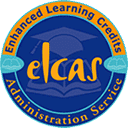Description
Are you wanting to start your own business but are clueless to the financial side of things? Or do you already have a business but want to take over the finances yourself? Learn how to properly manage your companies finances with this incredible 5 course bundle.
In the duration of this course you will learn techniques, tips and tricks to teach you all the areas of financial management. You will gain knowledge in topics such as Financial Statements, Payrolls, Budgeting, Accounting Methods and much more.
As well this, you will learn Microsoft Excel 2010 & 2013, starting with the essentials and moving on to the expert areas. This will allow you to manage your finances in a much more speedy and efficient manner.
Only 6 to 8 hours of study is required per course.
What’s Included?
 Unlimited lifetime access
Unlimited lifetime access
 Access anywhere, any time
Access anywhere, any time
 Fast effective training, written and designed by industry experts
Fast effective training, written and designed by industry experts
 Track your progress with our Learning Management System
Track your progress with our Learning Management System
 Unlimited support
Unlimited support
 Save money, time and travel costs
Save money, time and travel costs
 Learn at your own pace and leisure
Learn at your own pace and leisure
 Easier to retain knowledge and revise topics than traditional methods
Easier to retain knowledge and revise topics than traditional methods
 Exam preparation quizzes, tests and mock exams to ensure that you are 100% ready
Exam preparation quizzes, tests and mock exams to ensure that you are 100% ready
£479.00Add to basket
Modules
The Financial Management Bundle Package consists of 5 courses, only 6 to 8 hours of study is required per course, these are:
Budget and Financial Reports Online Short Course
- Budgeting glossary
- Understanding financial statements
- Analysing financial statements
- Understanding budgets
- Budgeting made easy
- Advanced forecasting techniques
- Managing the budget
- Making smart purchasing decisions
- A glimpse into the legal world
Basic Bookkeeping Online Short Course
- Basic Terminology
- Accounting Methods
- Keeping track of your business
- Understanding the balance sheet
- Other financial statements
- Payroll accounting / terminology
- End of period procedures
- Financial Planning, budgeting and control
- Auditing
Excel 2010 & 2013 Essentials Online Short Course
- Opening Excel
- Working with the interface
- Your first worksheet
- Viewing Excel data
- Building formulas
- Using Excel functions
- Using quick analysis
- Formatting your data
- Using styles, themes and effects
- Printing and sharing your workbook
Excel 2010 & 2013 Advanced Online Short Course
- SmartArt and objects
- Auditing
- Creating charts
- Working with charts
- Creating pivot tables and pivot charts
- Macros
- Solving Formula errors
- Using what if analysis
- Managing your data
- Grouping and outlining data
Excel 2010 & 2013 Expert Online Short Course
- Working with permissions and options
- Sharing workbooks
- Performing advanced formula and function
- Working with array formulas
- Working with macros
- Working with forms
- Applying advanced chart features
- Working with slicers and timelines
- Working with multiple tables
- Working with Power View
System Requirements
Minimum specifications for the computer are:
Windows:
Microsoft Windows XP, or later
Modern and up to date Browser (Internet Explorer 8 or later, Firefox, Chrome, Safari)
MAC/iOS:
OSX/iOS 6 or later
Modern and up to date Browser (Firefox, Chrome, Safari)
All systems:
Internet bandwidth of 1Mb or faster
Flash player or a browser with HTML5 video capabilities (We recommend Google Chrome)
![]() Unlimited lifetime access
Unlimited lifetime access![]() Access anywhere, any time
Access anywhere, any time![]() Fast effective training, written and designed by industry experts
Fast effective training, written and designed by industry experts![]() Track your progress with our Learning Management System
Track your progress with our Learning Management System![]() Unlimited support
Unlimited support![]() Save money, time and travel costs
Save money, time and travel costs![]() Learn at your own pace and leisure
Learn at your own pace and leisure![]() Easier to retain knowledge and revise topics than traditional methods
Easier to retain knowledge and revise topics than traditional methods![]() Exam preparation quizzes, tests and mock exams to ensure that you are 100% ready
Exam preparation quizzes, tests and mock exams to ensure that you are 100% ready