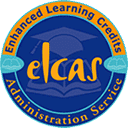Description
Whether you are just starting out using Microsoft Office products, or you want to improve your basic knowledge of the applications, this 8-course bundle from Total Training will offer you beginner to advanced-level insight and techniques to become more productive in the workplace, or wherever you use Microsoft Office!
With this Microsoft Office 2019 – Essential Training Bundle, you will get these video courses, plus project files to follow along with your expert instructors:
1. Microsoft Project 2019 – Beginners
2. Microsoft Project 2019 – Advanced
3. Microsoft Word 2019 – Complete Training
4. Microsoft Excel 2019 – Beginners
5. Microsoft Excel 2019 – Advanced
6. Microsoft PowerPoint 2019 – Complete Training
7. Microsoft Access 2019 – Beginners
8. Microsoft Access 2019 – Advanced
Learn these in-demand skills and so much more!
Microsoft Project:
How to work with costs, deadlines and overcome scheduling issues
Set up recurring tasks to save you time
Create customized reports and charts
Microsoft Word:
Format paragraphs and insert bullets or numbering
Perform a mail merge and work with labels and envelopes
Create an index or table of contents
Insert media, including 3D models
Microsoft Excel:
Enter, format, and search for data
Utilize functions and formulas
Create charts, tables, and Sparklines to display your data
Explore advanced features such as Scenario Manager and Goal Seek
Microsoft PowerPoint:
Insert text and media into your slides
Save time with Master Slides and templates
Add animations and transitions
Present and print your slideshow
Microsoft Access:
Import and display your data
Run queries, and create tables and forms
Link to other databases
Export and report your data
Utilize macros and SQL Server
What’s Included?
Unlimited 12 months access
Access anywhere, any time
Fast effective training, written and designed by industry experts
Track your progress with our Learning Management System
Unlimited support
Save money, time and travel costs
Learn at your own pace and leisure
Easier to retain knowledge and revise topics than traditional methods
Exam preparation quizzes, tests and mock exams to ensure that you are 100% ready
Original price was: £359.00.£49.00Current price is: £49.00.Add to basket