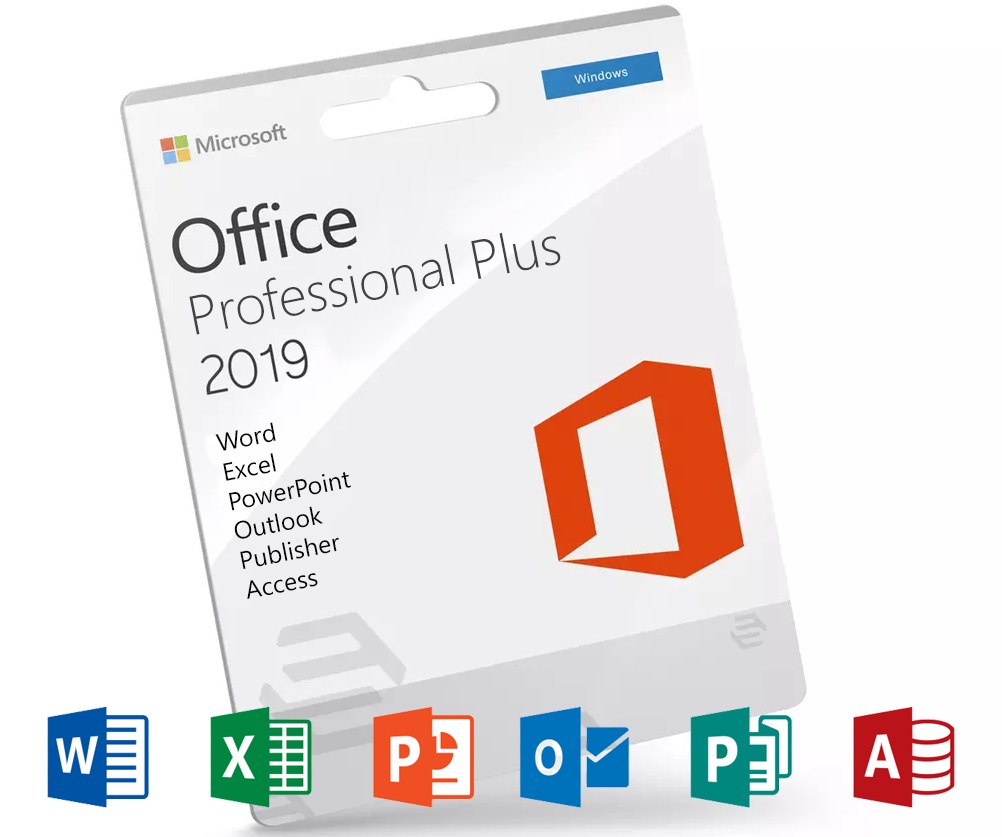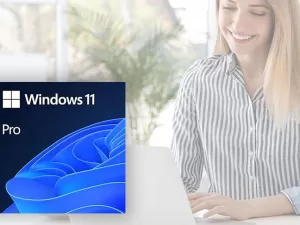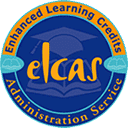Description
Microsoft Office 2019 Professional Windows Includes:
- Microsoft Office Access
- Microsoft Office Excel
- Microsoft Office Outlook
- Microsoft Office PowerPoint
- Microsoft Office Publisher
- Microsoft Office Word
Products included in the Office 2019 are all available in both 32-bit and 64-bit versions. We recommend for computers that have 4gb or more of memory to use the 64-bit. Application compatibility and other factors may require you to use the 32-bit version.
For more info – see Choose between the 32-bit or 64-bit version of Office.
Office 2019 for Windows requires Windows 10.
Office 2019 includes many of the same features that were previously published via Office 365, alongside improved inking features, new animation features in PowerPoint (including the zoom and morph features), and new charts and formulae in Excel for data analysis.
OneNote is absent from the suite as the UWP version of OneNote that is bundled with Windows 10 replaces it. OneNote 2016 can be installed as an extra optional feature on the Office installer.
Office Specifications:
- License validity – One-time purchase – Download
- Number of installs – 1
- Operating system – Windows
- Office 2019 is not supported on Windows 7 or Windows 8. Will only run on Windows 10 or newer.Can Office 2019 run alongside Office 2016?
No. Office 2019 and Office 2016 cannot run concurrently on either Windows
- Suitable for – Windows 10
- Available languages – Dutch, English, German, French
- Included Office-software – Microsoft office Access, Microsoft office Excel, Microsoft office Outlook, Microsoft office PowerPoint, Microsoft office Publisher, Microsoft office Word, Microsoft office OneNote.
- Number of activations – 1
- Number of users – 1
£239.00Add to basket
System Requirements
COMPONENT REQUIREMENT
Computer and processor
Windows OS: 1.6 GHz or faster, 2-core
Memory
Windows OS: 4 GB RAM; 2 GB RAM (32-bit)
Hard disk
Windows OS: 4 GB of available disk space
Display
Windows OS: 1280 x 768 screen resolution (32-bit requires hardware acceleration for 4K and higher)
Web apps require the same minimum resolution as the OS they are running on.
Minimum resolution assumes zoom, DPI settings, and text scaling are set at 100%. If not set to 100%, minimum resolution should be scaled accordingly. For example, if you set the Windows display ‘Scale and layout’ setting on your Surface Book, which has a 3000×2000 physical display, to 200%, then Office would see a logical screen resolution of 1500×1000, meeting the minimum 1280×768 requirement.
Graphics
Windows OS: Graphics hardware acceleration requires DirectX 9 or later, with WDDM 2.0 or higher for Windows 10 (or WDDM 1.3 or higher for Windows 10 Fall Creators Update).
Operating system
Windows OS: Windows 10, Windows Server 2019, Windows 2022
Browser
The current version of Microsoft Edge, Internet Explorer, Chrome, or Firefox. Get more details.
.NET version
Windows: Some features may require .NET 3.5 or 4.6 and higher to also be installed.
Other
For Windows:
Internet functionality requires an internet connection. Fees may apply.
A touch-enabled device is required to use any multitouch functionality, But, all features and functionality are always available by using a keyboard, mouse, or other standard or accessible input device. Note that touch features are optimized for use with Windows 10.
Product functionality and graphics may vary based on your system configuration. Some features may require additional or advanced hardware or server connectivity.
Cloud file management features require OneDrive, OneDrive for Business, or SharePoint.
Microsoft account or organizational account required for license assignment.