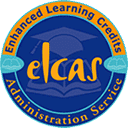Description
There is so much more to Microsoft Teams than chat. Use it correctly, and you can dramatically improve productivity across your business. In this course, we assume no prior knowledge and start at the very beginning. We cover both the online and desktop versions of Teams and highlight the differences between them.
In this Microsoft Teams – Complete Training course you will learn:
- How to access, download and set up Teams
- How to create your first team and manage members and channels
- All about posting and receiving public and private messages
- How to user announcements, tags, and message extensions
- How to schedule an audio or video call
- How to use the audio and video calling options including recording calls
- How to use the meeting notes function
- How to create a wiki
- All about using apps, bots, and connectors
- How to adjust admin and user settings
- How to use Teams on your mobile device
What’s Included?
![]() Unlimited access for 12 months
Unlimited access for 12 months
![]() Access anywhere, any time
Access anywhere, any time
![]() Fast effective training, written and designed by industry experts
Fast effective training, written and designed by industry experts
![]() Unlimited support
Unlimited support
![]() Save money, time and travel costs
Save money, time and travel costs
![]() Learn at your own pace and leisure
Learn at your own pace and leisure
![]() Easier to retain knowledge and revise topics than traditional methods
Easier to retain knowledge and revise topics than traditional methods
£199.00Add to basket