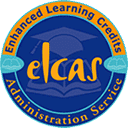Description
Become a master of Website Design with this incredible Adobe course bundle
If you are looking to kick start your career in Website Design then this is the perfect course bundle for you.
The bundle consists of multiple, in-depth and beneficial courses covering all aspects of the incredibly popular Adobe Suite, such as Photoshop, Illustrator & Dreamweaver.
What is Adobe?
The Adobe Suite is a set of multiple software’s that will allow you to engage in your creative side. The Adobe Suite is not just used for Website Design, you can also create stunning illustrations, magazines, 3D prototypes and even websites, short animations and so much more. For the creative type, the Adobe Suite’s potential is endless.
Who uses Adobe?
It would be fair to say that the majority of Designers & Developers over the world use Adobe, whether they are a part of a big company or just starting up as a freelancer. Adobe has been the obvious choice in software for design for many years now and it keeps getting better. For those who know how to properly use the correct tools, Adobe will open up unlimited possibilities
Who is this course bundle aimed at?
This course bundle is not just for beginners (although this course does cater for those starting from scratch), those who already have a lot of experience would find this course extremely helpful too. It is very rare for an individual to have mastered all aspects of every suite on their own, and this course will help you to do so and become the best in the industry!
£3,599.00Add to basket
What’s Included?
 Unlimited access for 24 months
Unlimited access for 24 months
 Access anywhere, any time
Access anywhere, any time
 Fast effective training, written and designed by industry experts
Fast effective training, written and designed by industry experts
 Track your progress with our Learning Management System
Track your progress with our Learning Management System
 Unlimited support
Unlimited support
 Save money, time and travel costs
Save money, time and travel costs
 Learn at your own pace and leisure
Learn at your own pace and leisure
 Easier to retain knowledge and revise topics than traditional methods
Easier to retain knowledge and revise topics than traditional methods
 Exam preparation quizzes, tests and mock exams to ensure that you are 100% ready
Exam preparation quizzes, tests and mock exams to ensure that you are 100% ready
£3,599.00Add to basket

Courses Included
Adobe Audition Creative Cloud – Basics Training
Adobe Bridge Creative Cloud 2014 Training
Adobe Captivate 8
Dreamweaver Creative Cloud – What’s New?
Dreamweaver CS6 – Creating A Mobile App
The Ultimate Guide On How To Become A Designer
Essential Skills For Designers – Mastering The Pen Tool
Essential Skills For Designers – Working With Type
Essential Skills For Designers – Images In InDesign
Essential Skills For Designers – Masking
Adobe Encore CS4: Workflow
Adobe Encore CS5
Adobe Acrobat X Pro: Essentials
Adobe Encore CS3: Essentials
Adobe After Effects CS5: Essentials
Adobe After Effects CS4: Essentials
Adobe Audition CS6: Essentials
Adobe CS6: Design & Web Workflow
Adobe CS5: Design Workflow
Adobe Premier Elements 9: What’s New?
Adobe Dreamweaver CS4: Advanced
Adobe CS4: Design Workflow
Adobe Photoshop Elements 9: What’s New?
Adobe Flash Professional CS6: Essentials
Adobe Photoshop CS6 Extended: Essentials
Adobe Soundbooth CS3: Essentials
Adobe Flash CS4 Professional: New Animation Techniques
Adobe Dreamweaver CS5: Essentials
Adobe Dreamweaver CS3: Advanced
Adobe Photoshop: Mastering Advanced Techniques With Brian Maffitt
Adobe Soundbooth CS4
Adobe Soundbooth CS5
Adobe CS3 Production Premium: Workflow
Adobe Fireworks CS5
Adobe Flash CS4 Professional: Advanced
Adobe Premier Pro CS3: What’s New?
Adobe Fireworks CS4
Adobe Dreamweaver CS4: Essentials
Adobe Muse
Adobe Flash CS4 Professional: Essentials
Adobe Photoshop Lightroom: Essentials
Adobe Flash CS5 Professional: Essentials
Adobe Illustrator CS4: Essentials
Adobe Premiere Pro CS6: Essentials
Adobe Premiere Elements 8
Adobe Photoshop CS5 Extended: Advanced
Adobe Flash CS3 Professional: Production Premium Integration
Adobe Premiere Elements 7
Adobe Premiere Pro CS4: Essentials
Adobe Photoshop CS3: Maximizing Productivity
Adobe Photoshop Lightroom 2
Adobe Photoshop CS4 Extended: Advanced
Adobe Photoshop Elements 7
Adobe Flash CS3 Professional: Actionscript 3 UI & Data
Adobe InDesign CS3: From QuarkXPress To InDesign
Adobe Photoshop Elements 8
Adobe Flash CS3: ActionScript 3 Animation & Games
Adobe Photoshop CS3: Enhancing Digital Photos
Adobe Photoshop CS5 Extended: Essentials
Adobe Photoshop CS3: Channels & Masking
Adobe Premiere Pro CS3: Essentials
Adobe Illustrator CS6: Advanced
Adobe Photoshop CS4 Extended: Essentials
Adobe Premiere Pro CS5: Essentials
Adobe InDesign CS4: Advanced
Adobe Illustrator CS4: Advanced
Adobe InDesign CS5: Essentials
Adobe Flex 3: Rich Internet & AIR Applications
Adobe Illustrator CS5: Essentials
Adobe After Effects 7 Pro: Professional Features
Adobe Photoshop Elements 5
Adobe After Effects CS6: Introduction & New Features
Adobe After Effects 7 Pro: Broadcast Design Features
Adobe Acrobat 9 Pro: Essentials
Adobe Production Studio: From Edit To Output
Adobe Premiere Pro 2
Adobe After Effects 7 Pro: Essentials
Adobe Dreaweaver CS3: Essentials
Adobe Fireworks CS6
Adobe Dreamweaver CS6: Essentials
Adobe Edge Animate: Essentials
Adobe Acrobat 8 Professional
Adobe Flash CS3 Professional: Essentials
Adobe Photoshop CS2: Advanced
Adobe Fireworks CS3
Adobe After Effects CS3: Essentials
Adobe CS3: Web Design Workflow
Adobe InDesign CS2
Adobe After Effects CS3: Advanced
Adobe InDesign CS4: Essentials
Adobe CS3: Print Workflow
Adobe InDesign CS5: Interactivity
Adobe Flex 2: Rich Internet Applications
Adobe Flash CS3 Professional: Actionscript 3 Essentials
Adobe Acrobat 7 Professional
Adobe Photoshop CS3: Advanced
Adobe Flash CS3 Professional: Flash Animation
Adobe CS5.5 Production Premium: What’s New?
Adobe Contribute CS3
Adobe Captivate 4
Adobe Dreamweaver CS3: From GoLive To Dreamweaver CS3
Adobe InDesign CS6: Essentials
Adobe CS3: Design Workflow
Adobe Flash Lite 2.1: Creating Mobile Applications
Adobe InDesign CS3: Essentials
Adobe InCopy CS2
Adobe Flex 2: Advanced Visual Programming
Adobe GoLive CS2
Adobe Photoshop CS3: Essentials
Adobe Creative Suite 2: From Design To Delivery
Adobe Illustrator CS2
Adobe Photoshop CS2
Adobe Illustrator CS3: Essentials
Adobe Edge Animate: Advance
Adobe Flash Catalyst CS5.5: Essentials
Adobe Illustrator CS3: Advanced
Adobe Illustrator CS6: Essentials
Adobe Flash Catalyst CS5.5: Select Topics
Adobe Edge Animate: Advanced
Adobe Acrobat XI Pro
Adobe Illustrator CC
Microsoft Word 2013
Prepare For The Adobe Certified Expert In Photoshop CC Exam
Typographic Poster Design: From Sketch To Vector
Adobe Dreamweaver CC
Parallax Slider Design – Make Your Website Come to Life
Adobe After Effects CC 2015
Photoshop CC Masterclass, Part 1
Photoshop CC Masterclass, Part 2
Mastering Adobe Bridge CC
Speedgrade CC
System Requirements
Minimum specifications for the computer are:
Windows:
Microsoft Windows XP, or later
Modern and up to date Browser (Internet Explorer 8 or later, Firefox, Chrome, Safari)
MAC/iOS:
OSX/iOS 6 or later
Modern and up to date Browser (Firefox, Chrome, Safari)
All systems:
Internet bandwidth of 1Mb or faster
Flash player or a browser with HTML5 video capabilities (We recommend Google Chrome)
![]() Unlimited access for 24 months
Unlimited access for 24 months![]() Access anywhere, any time
Access anywhere, any time![]() Fast effective training, written and designed by industry experts
Fast effective training, written and designed by industry experts![]() Track your progress with our Learning Management System
Track your progress with our Learning Management System![]() Unlimited support
Unlimited support![]() Save money, time and travel costs
Save money, time and travel costs![]() Learn at your own pace and leisure
Learn at your own pace and leisure![]() Easier to retain knowledge and revise topics than traditional methods
Easier to retain knowledge and revise topics than traditional methods![]() Exam preparation quizzes, tests and mock exams to ensure that you are 100% ready
Exam preparation quizzes, tests and mock exams to ensure that you are 100% ready