

Office Professional Plus 2024
The latest versions of the productivity apps that millions of people use every day.





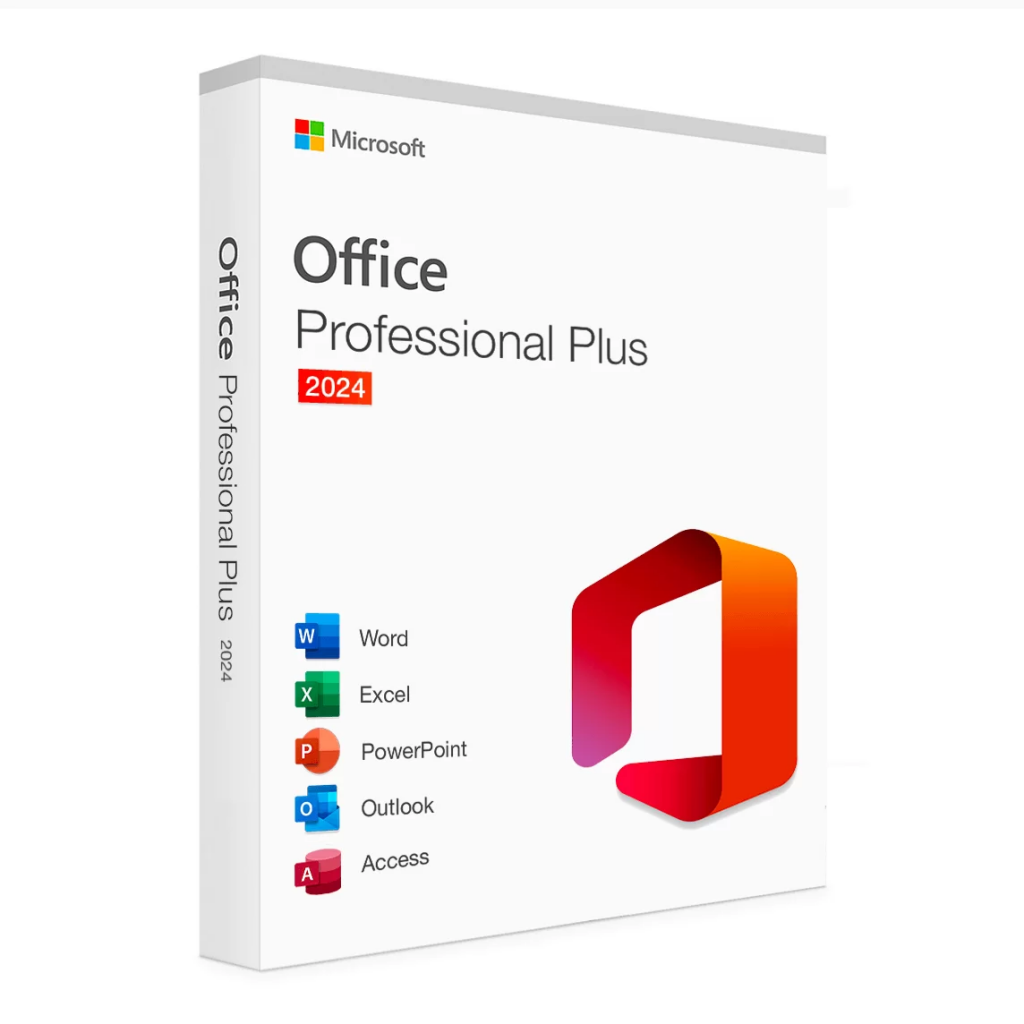
Introducing Microsoft Office 2024
Microsoft 365 is the best way to access the latest versions of the productivity apps that millions of people use every day to bring their ideas to life and power through tasks.
But there are customers who still prefer a non-subscription way to access the familiar apps, which is why Microsoft Office 2024 released on October 1 for consumers and small businesses.
Office 2024 includes updated, locked-in-time versions of Word, Excel, PowerPoint, Access and Outlook for 1 PC.
Microsoft Office 2024 includes:





Key Features:
Enhanced Collaboration Tools:
- Real-Time Co-Authoring: Boost productivity with real-time collaboration across all applications.
- Advanced Version Control: Easily track changes and revert to previous document versions.
AI-Powered Enhancements:
- Copilot AI Integration: An intelligent assistant that drafts content, generates summaries, and offers contextual support.
- Improved Grammar and Style Suggestions: Get enhanced grammar and style suggestions directly in Word, PowerPoint, and Outlook.
Excel Upgrades:
- Advanced Data Visualization: New options including dynamic arrays and enhanced chart types.
- Expanded Data Connectivity: Integrate with more data sources for comprehensive analysis.
PowerPoint Innovations:
- AI-Driven Design Suggestions: Automatic slide generation and design improvements.
- Enhanced Video and Animation Effects: Create more engaging presentations with new effects.
Outlook Features:
- AI-Based Clutter Management: Improved email organization.
- Smart Scheduling and Reminders: Advanced calendar integration for better time management.
Security and Compliance:
- Enhanced Data Encryption: Meet international standards with improved encryption.
- Identity and Access Management: Better tools for managing identity and access.
Accessibility Improvements:
- Robust Accessibility Tools: Create accessible content with ease.
- Comprehensive Screen Reader Support: Full support for screen readers and other assistive technologies.
Enjoy better performance and speed
Whether it’s emails, files, people, or events, get better matches for what you’re looking for with new search improvements in Outlook. Experience faster performance when working in Excel, even if you have multiple workbooks open at the same time.
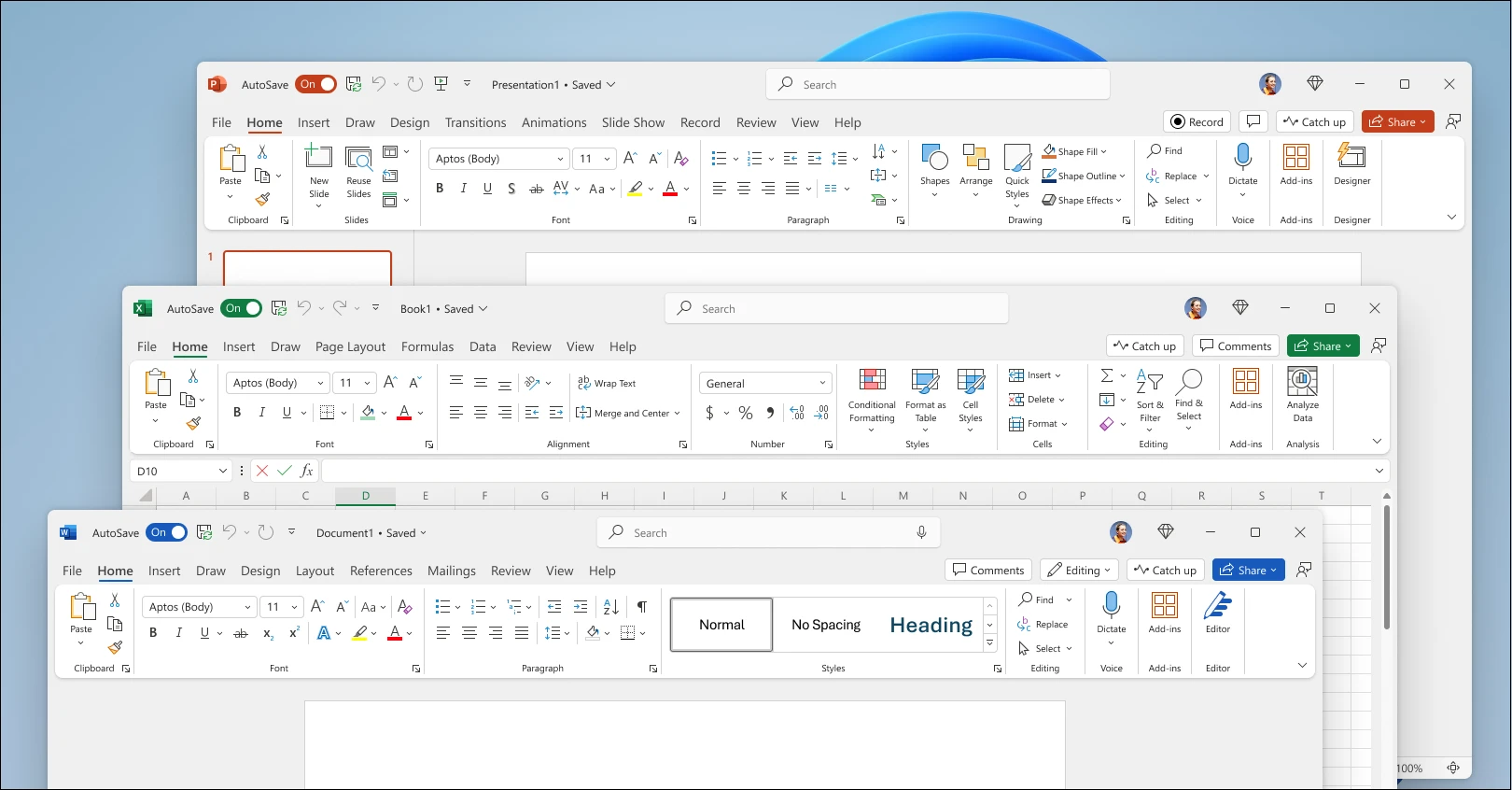
Improve your content creation
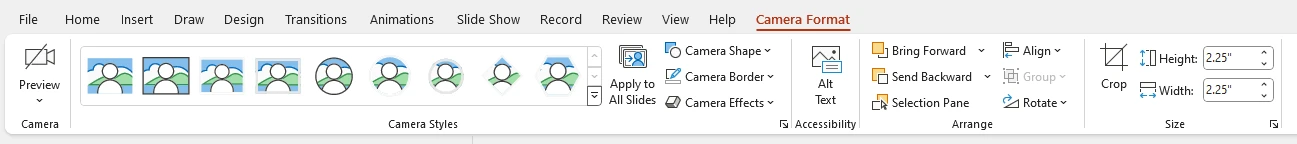
In Outlook, automatically check your emails for accessibility issues with accessibility checker. In PowerPoint, seamlessly embed a live camera feed directly into your slides with cameo, or record your narration, animations, transitions, and inking with recording studio. In OneNote, enjoy an enhanced inking experience including a full-screen pen-focused view to use the entire screen for inking.
Analyze data with ease
In Excel, access new functions to help you more easily use text and arrays in worksheets. Easily paste pictures directly or use the IMAGE function to add images without changing the formatting. Visualize different datasets with dynamic arrays in charts that will automatically update to capture all data when the arrays recalculate.
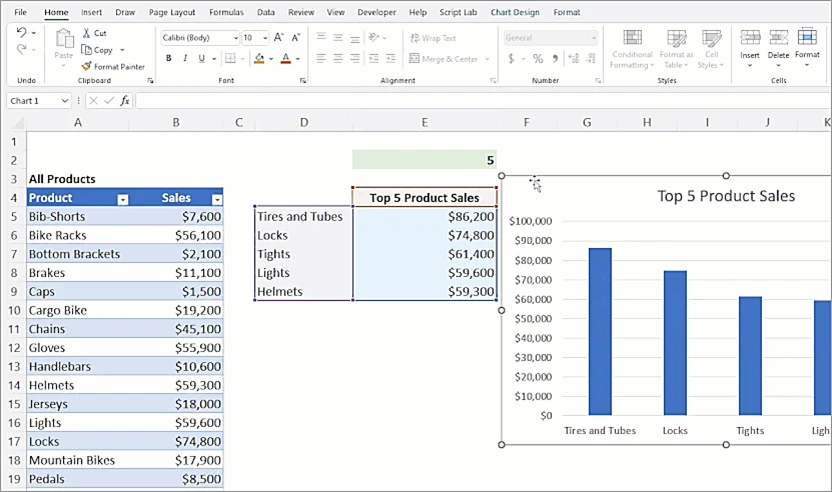
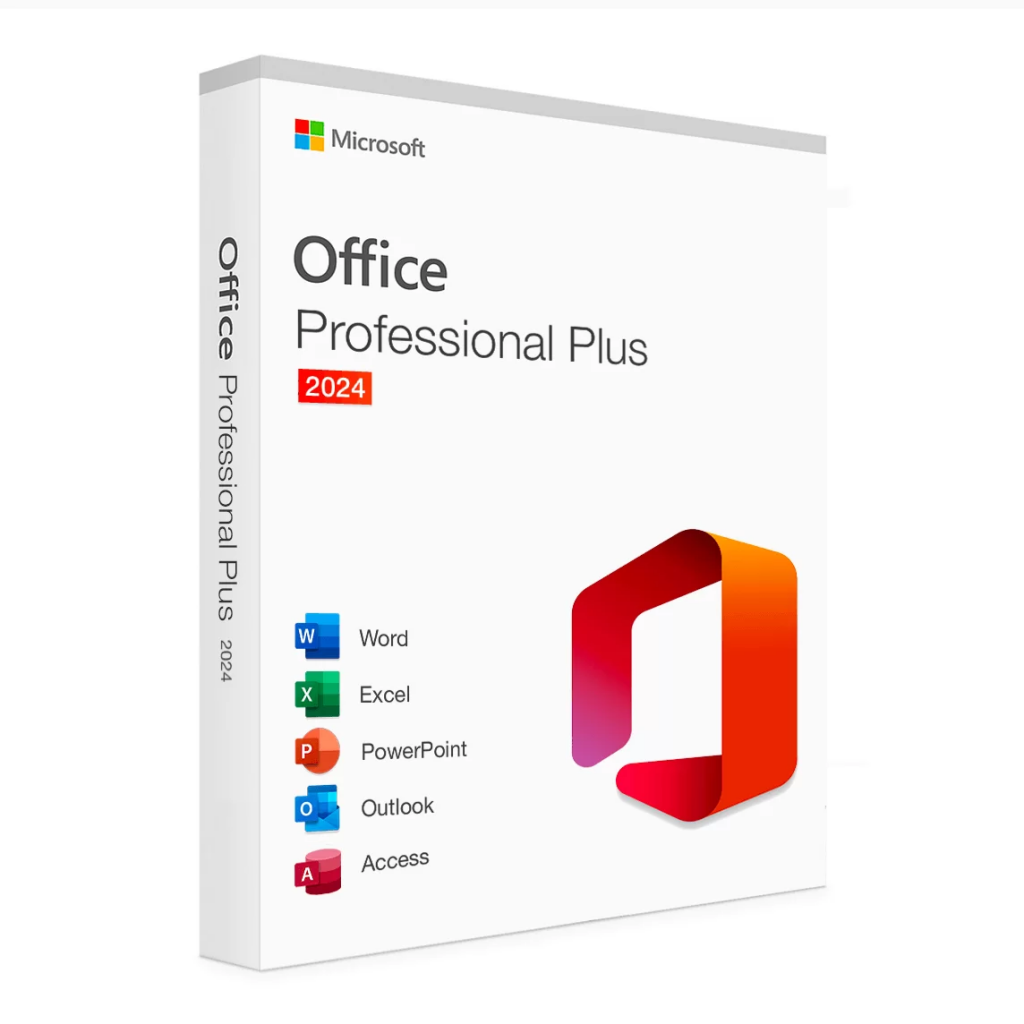
Microsoft Office Professional Plus 2024
£322.99In den Warenkorb
- 1 Key
- Full Version
- Lifetime License for 1 PC
- No subscriptions – No monthly/annual fees
- Your license for the software will be sent via email.
System Requirements:
To be announced. Expect compatibility with the latest Windows versions, along with support for current hardware standards.
NOT compatible with Apple macOS™, Android devices and Chromebooks.
