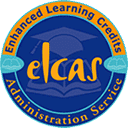Beschreibung
Our Adobe Illustrator CC Masterclass Part 1 & 2 teaches you everything that you need to know about Adobe Illustrator, and how to master the industry-standard vector graphics program!
This course bundle will teach you how to create illustrations for web, print, video, as well as how to create logos, sketches, typography and much more!
Two courses are included in this bundle, Illustrator CC Masterclass Part 1 and Illustrator CC Masterclass Part 2. Both courses combined will help you master Illustrator and gain in-depth and valuable knowledge on the program.
You don’t need any prior knowledge or experience using Adobe Illustrator to take these courses.
Adobe Illustrator CC, Masterclass Part 1
Adobe Illustrator CC, Masterclass Part 1 will build your foundation in Adobe Illustrator and give you the fundamentals you need to excel using the software.
It is an online training course, that is taught by master instructor Martin Perhiniak. You will get to work alongside Martin using the project files that are included and become a vector graphic design master!
In Part 1 you will start from the basics, and then move on to learning how to use more advanced tools. You will learn basics like how to draw rectangles and circles, and then move on to working with effects, gradients and more! Using artboards, applying colour, symmetrical drawing techniques, and using the Appearance panel are just some of the lessons taught in this course. You will also get a chance to work with type and exporting, images and tracing and other advanced features of the popular program.
Adobe Illustrator CC, Masterclass Part 2
Adobe Illustrator CC, Masterclass Part 2 picks up where Part 1 left off!
You will develop your knowledge in the advanced features available to you, and further your knowledge in Adobe Illustrator CC!
By the time you have completed this course you will have solid working knowledge of Adobe Illustrator and know how to use both the simple and advanced features.
These skills can either be used in your freelance projects, your own artwork, or in your job! Adobe Illustrator is essential for anyone who wants to put their creative skills to use and be able to create beautiful and amazing designs effortlessly.
Sign up now!
What’s Included?
Unlimited access for 12 months
Access anywhere, any time
Fast effective training, written and designed by industry experts
Track your progress with our Learning Management System
Unlimited support
Save money, time and travel costs
Learn at your own pace and leisure
Easier to retain knowledge and revise topics than traditional methods
Exam preparation quizzes, tests and mock exams to ensure that you are 100% ready
Ursprünglicher Preis war: £539.00£29.95Aktueller Preis ist: £29.95.In den Warenkorb