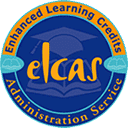Beschreibung
[aux_row columns=”5″]
[aux_col] [/aux_col]
[aux_col]
[/aux_col]
[aux_col]  [/aux_col]
[aux_col]
[/aux_col]
[aux_col]  [/aux_col]
[aux_col]
[/aux_col]
[aux_col]  [/aux_col]
[aux_col]
[/aux_col]
[aux_col]  [/aux_col]
[/aux_row]
[/aux_col]
[/aux_row]
Course Summary
Designed to build your skills in the 8 core principals of IT, our range of ICDL courses can help develop your computing abilities – whether you are a beginner or an intermediate computer user.
IT User Skills – Level 2 Certificate (ICDL Core).
This qualification provides students with 25 credits and a Level 2 Certificate Qualification – consisting of Modules 1-7 (including the ‘Productivity in IT’ Module.
Through the extensive range of skills that this qualification provides, it opens up a wide range of opportunities for students!
(Ofqual QAN – Qualification Accreditation Number – 601/8240/4)
Please note that this course does not come with exams. If you want to pay for the official BCS exams now then order this course.
We also have the following courses without exams:
If you choose one of our courses that don’t come with exams, booking your exams directly in an official BCS testing centre near you at a later time shouldn’t be any problem, since all of our ICDL courses are fully approved by BCS.
If you plan on doing exams in the future, you should only ever choose ICDL courses that are fully approved by BCS, since BCS may not want to offer exams to students who have not received BCS approved training. All of our ICDL courses are BCS approved.
ICDL Description:
Created and designed personally by Industry Experts, the ICDL (International Computer Driving License) courses were created to expand understanding and knowledge on how to use a computer and in-demand technology.
This is a globally accredited IT qualification – with over 14 million people engaged, in more than 100 countries!
ICDL qualifications are highly sought after and widely recognised by employers worldwide. By achieving this qualification, you are putting yourself a step ahead of everyone else, with your chances of finding employment being heightened.
Whether students come from an experienced background or not, they are able to build practical and functional computer skills and expand their knowledge! Students will be awarded with the ICDL BCS Official accreditation once they are successful and certified!
This course provides students with a broad range of career that they can go into, due to the variety of skills that it provides.
These are just some of the potential careers you could end up in…
- Cyber Security
- IT
- Word processing
- Spreadsheet support
- Database software support,
- Presentation software support
- Internet & emailing support
- Online Productivity improvement.
The ICDL course is ideal for anyone looking to start their career in the industry and offers a completely flexible working programme. No prior expertise or skills are needed – the ICDL course is designed for anyone to be able to complete, whether you are an intermediate computer user, or a total novice beginner!
Careers and Jobs opportunities with the ICDL:
This is a widely recognised qualification in the workplace and is becoming increasingly popular amongst both public and private sectors. Many organisations have recognised the Official BCS Accredited ICDL qualification as the computer literacy standard. including The Aviation Industry, the UK Prison Service, and the NHS.
Below are listed some of the industries and job opportunities that a certified ICDL candidate could enter.
- Healthcare
- PA/Office
- IT Trainer with Microsoft Office
- Bookkeeping
- Secretarial
- Aviation
- Financial Auditor
- Public Sector
Course Modules
The Computer Essentials Module covers using the common functions of a PC and its operating system, and to learn how to organise and manage directories/folders and files and learn to operate effectively within the desktop environment.
The IT Security Module covers Guidelines and Procedures, Data Security, Technology Security, and System Performance and enables students to demonstrate their competence and knowledge in these areas.
The Using Email & the Internet Module covers how to use a web browsing application, how to understand concepts of electronic mail (email), and other communication options and enables students to learn about the Internet overall
The Database Module covers how to retrieve and manipulate information from databases, by using sort and query tools. This also includes preparing outputs ready for distribution, modifying, and creating tables, queries, forms, and reports. It enables students to understand how to use a database application and understand the main concepts of databases.
The Presentations Module covers how to modify and prepare presentations using various slide layouts for printed and display distribution, as well as other tasks such as creating, modifying, and formatting presentations and develop competence in using these presentation tools on a computer.
The Spreadsheets Module covers how to understand and accomplish tasks using formatting, modifying, developing, and using spreadsheets as well as developing the knowledge to create and formulate graphs and charts. This enables students to be able to demonstrate their ability to understand the concept of spreadsheets and their ability to use a spreadsheet application.
Word Processing
The Word Processing Module covers how to accomplish everyday Word Processing tasks associated with formatting, creating, and finishing small-sized documents such as letters and enables candidates to use a Word Processing application.
£299
£299.00In den Warenkorb

Modules
Module 1 Computer Essentials
Unit 1 1.1 Computers and Devices
Unit 2 1.1.2 Computers and Devices – ICT
Unit 3 1.1.3 Computers and Devices – Hardware
Unit 4 1.1.4 Computers and Devices – Software and Licensing
Unit 5 1.1.5 Computers and Devices – Start Up, Shut Down
Unit 6 1.2 Desktop, Icons, Settings
Unit 7 1.2.2 Desktop, Icons, Settings – Desktop and Icons
Unit 8 1.2.3 Desktop, Icons, Settings – Using Windows
Unit 9 1.2.4 Desktop, Icons, Settings – Tools and Settings
Unit 10 1.3 Outputs
Unit 11 1.3.2 Outputs – Working with Text
Unit 12 1.3.3 Outputs – Printing
Unit 13 1.4 File Management
Unit 14 1.4.2 File Management – Introducing Files and Folders
Unit 15 1.4.3 File Management – Organising Files and Folders
Unit 16 1.4.4 File Management – Storage and Compression
Unit 17 1.5 Networks
Unit 18 1.5.2 Networks – Network Concepts
Unit 19 1.5.3 Networks – Network Access
Unit 20 1.6 Security and Well-Being
Unit 21 1.6.2 Security and Well-Being – Protecting Data and Devices
Unit 22 1.6.3 Security and Well-Being – Malware
Unit 23 1.6.4 Security and Well-Being – Health and Green IT
Module 2 IT Security
Unit 1 2.1 Security Concepts
Unit 2 2.1.2 Security Concepts – Data Threats
Unit 3 2.1.3 Security Concepts – Value of Information
Unit 4 2.1.4 Security Concepts – Personal Security
Unit 5 2.1.5 Security Concepts – File Security
Unit 6 2.2 Malware
Unit 7 2.2.2 Malware – Definition and Function
Unit 8 2.2.3 Malware – Types
Unit 9 2.2.4 Malware – Protection
Unit 10 2.3 Network Security
Unit 11 2.3.2 Network Security – Networks
Unit 12 2.3.3 Network Security – Network Connections
Unit 13 2.3.4 Network Security – Wireless Security
Unit 14 2.3.5 Network Security – Access Control
Unit 15 2.4 Secure Web Use
Unit 16 2.4.2 Secure Web Use – Web Browsing
Unit 17 2.4.3 Secure Web Use – Secure Web Use
Unit 18 2.5 Communications
Unit 19 2.5.2 Communications – E-Mail
Unit 20 2.5.3 Communications – Instant Messaging
Unit 21 2.6 Secure Data Management
Unit 22 2.6.2 Secure Data Management – Securing and Backing Up Data
Unit 23 2.6.3 Secure Data Management – Secure Destruction
Module 3 Online Essentials
Unit 1 3.1 Web Browsing
Unit 2 3.1.2 Web Browsing – Key Concepts
Unit 3 3.1.3 Web Browsing – Security and Safety
Unit 4 3.1.4 Web Browsing – Using the Web Browser
Unit 5 3.1.5 Web Browsing – Tools and Settings
Unit 6 3.1.6 Web Browsing – Bookmarks
Unit 7 3.1.7 Web Browsing – Web Outputs
Unit 8 3.2 Web-Based Information
Unit 9 3.2.2 Web-Based Information – Search
Unit 10 3.2.3 Web-Based Information – Critical Evaluation
Unit 11 3.2.4 Web-Based Information – Copyright, Data Protection
Unit 12 3.3 Communication Concepts
Unit 13 3.3.2 Communication Concepts – Online Communities
Unit 14 3.3.3 Communication Concepts – Communication Tools
Unit 15 3.3.4 Communication Concepts – E-Mail Concepts
Unit 16 3.4 Using e-Mail
Unit 17 3.4.2 Using e-Mail – Sending Email
Unit 18 3.4.3 Using e-Mail – Receiving E-Mail
Unit 19 3.4.4 Using e-Mail – Tools and Settings
Unit 20 3.4.5 Using e-Mail – Organising Emails
Module 4 Presentation
Unit 1 4.1 Using the Application
Unit 2 4.1.2 Using the Application – Working with Presentations
Unit 3 4.1.3 Using the Application – Enhancing Productivity
Unit 4 4.2 Developing the Application
Unit 5 4.2.2 Developing the Application – Presentation Views
Unit 6 4.2.3 Developing the Application – Slides
Unit 7 4.2.4 Developing the Application – Master Slide
Unit 8 4.3 Text
Unit 9 4.3.2 Text – Handling Text
Unit 10 4.3.3 Text – Formatting
Unit 11 4.3.4 Text – Lists
Unit 12 4.3.5 Text – Tables
Unit 13 4.4 Charts
Unit 14 4.4.2 Charts – Using Charts
Unit 15 4.4.3 Charts – Organisation Charts
Unit 16 4.5 Graphical Objects
Unit 17 4.5.2 Graphical Objects
Unit 18 4.5.3 Graphical Objects
Unit 19 4.6 Prepare Outputs
Unit 20 4.6.2 Prepare Outputs – Preperation
Unit 21 4.6.3 Prepare Outputs – Check and Deliver
Module 5 Spreadsheets
Unit 1 5.1 Using the Application
Unit 2 5.1.2 Using the Application – Working with Spreadsheets
Unit 3 5.1.3 Using the Application – Enhancing Productivity
Unit 4 5.2 Cells
Unit 5 5.2.2 Cells – Insert, Select
Unit 6 5.2.3 Cells
Unit 7 5.2.4 Cells – Copy, Move, Delete
Unit 8 5.3 Managing worksheets
Unit 9 5.3.2 Managing worksheets – Rows and Columns
Unit 10 5.3.3 Managing worksheets – Worksheets
Unit 11 5.4 Formulas and Functions
Unit 12 5.4.2 Formulas and Functions – Arithmetic Formulas
Unit 13 5.4.3 Formulas and Functions – Functions
Unit 14 5.5 Formatting
Unit 15 5.5.2 Formatting – Numbers/ Dates
Unit 16 5.5.3 Formatting – Contents
Unit 17 5.5.4 Formatting – Alignment, Border Effects
Unit 18 5.6 Charts
Unit 19 5.6.2 Charts – Create
Unit 20 5.6.3 Charts – Edits
Unit 21 5.7 Prepare Outputs
Unit 22 5.7.2 Prepare Outputs – Set Up
Unit 23 5.7.3 Prepare Outputs – Check and Print
Module 6 Word Processing
Unit 1 6.1 Word Basics
Unit 2 6.1.2 Word Basics
Unit 3 6.1.3 Word Basics – Creating and Opening
Unit 4 6.1.4 Word Basics – Saving and Sharing
Unit 5 6.1.5 Word Basics – Text Basics
Unit 6 6.1.6 Word Basics – Formatting Text
Unit 7 6.1.7 Word Basics – Page Layout
Unit 8 6.1.8 Word Basics – Printing
Unit 9 6.2 Working with Text
Unit 10 6.2.2 Working with Text – Indents and Tabs
Unit 11 6.2.3 Working with Text – Line and Paragraph Spacing
Unit 12 6.2.4 Working with Text – Lists
Unit 13 6.2.5 Working with Text – Hyperlinks
Unit 14 6.2.6 Working with Text – Breaks
Unit 15 6.2.7 Working with Text – Columns
Unit 16 6.2.8 Working with Text – Headers, Footers and Page Numbers
Unit 17 6.3 Working with Objects
Unit 18 6.3.2 Working with Objects – Pictures and Text Wrapping
Unit 19 6.3.3 Working with Objects – Formatting Pictures
Unit 20 6.3.4 Working with Objects – Background Removal
Unit 21 6.3.5 Working with Objects
Module 7 Database
Unit 1 7.1 Understanding Databases
Unit 2 7.1.2 Understanding Databases – Key Concepts
Unit 3 7.1.3 Understanding Databases – Database Organisation
Unit 4 7.1.4 Understanding Databases – Relationships
Unit 5 7.1.5 Understanding Databases – Operation
Unit 6 7.2 Using the Application
Unit 7 7.2.2 Using the Application – Working with Databases
Unit 8 7.2.3 Using the Application – Common Tasks
Unit 9 7.3 Tables
Unit 10 7.3.2 Tables – Records
Unit 11 7.3.3 Tables – Design
Unit 12 7.4 Retrieving Information
Unit 13 7.4.2 Retrieving Information – Main Operations
Unit 14 7.4.3 Retrieving Information – Queries
Unit 15 7.5 Doing More with Access
Unit 16 7.5.2 Doing More with Access – Forms
Unit 17 7.6 Outputs
Unit 18 7.6.2 Outputs Reports, Data Export
Unit 19 7.6.3 Outputs – Printing
Module 8 Practice Exam (Coming Soon)
Unit 1 Practice Exam (coming soon)
 [/aux_col]
[aux_col]
[/aux_col]
[aux_col]  [/aux_col]
[aux_col]
[/aux_col]
[aux_col]  [/aux_col]
[aux_col]
[/aux_col]
[aux_col]  [/aux_col]
[aux_col]
[/aux_col]
[aux_col]  [/aux_col]
[/aux_row]
[/aux_col]
[/aux_row]