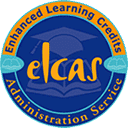Description
In the duration of this course you will learn the basics and more advanced features of Pivot Tables on Microsoft Excel 2016.
What are Pivot Tables?
Pivot tables are one of Excel’s most powerful features, they allow you to extract the significance from a large, detailed data set. In large sets of data, it can be hard to extract the information you want, but by building Pivot Tables you are able to ask questions and gain the information required.
What’s Included?
Unlimited access for 12 months
Access anywhere, any time
Fast effective training, written and designed by industry experts
Track your progress with our Learning Management System
Unlimited support
Save money, time and travel costs
Learn at your own pace and leisure
Easier to retain knowledge and revise topics than traditional methods
Exam preparation quizzes, tests and mock exams to ensure that you are 100% ready
£119.00Add to basket