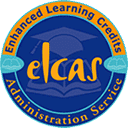Description
With Outlook on your PC, Mac or mobile device, you can: Organize your email to focus on the messages that matter most. Manage your calendar to schedule meetings and appointments. Share files from the cloud so everyone always has the latest version. Stay connected and productive wherever you are.
Course Topics Covered:
- Introduction to Microsoft Outlook
- Setting up Outlook for the 1st Time
- Change the Column View
- Change Row Font & Reset View
- Add Email Accounts
- Configure Automatic Replies
- Turning off Automatic Replies
- Default Fonts for Messages and Replies
- Create Assign & Modify Signatures
- Create Search Folders
- Search & Advanced Find
- Print Messages Calendar Contact and Task
- Save Messages in Alternate Formats
- Save Message Attachments
- Preview Message Attachments
What’s Included?
![]() Unlimited lifetime access
Unlimited lifetime access
![]() Access anywhere, any time
Access anywhere, any time
![]() Fast effective training, written and designed by industry experts
Fast effective training, written and designed by industry experts
![]() Track your progress with our Learning Management System
Track your progress with our Learning Management System
![]() Unlimited support
Unlimited support
![]() Save money, time and travel costs
Save money, time and travel costs
![]() Learn at your own pace and leisure
Learn at your own pace and leisure
![]() Easier to retain knowledge and revise topics than traditional methods
Easier to retain knowledge and revise topics than traditional methods
£199.00Add to basket